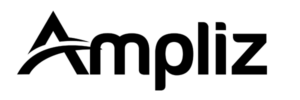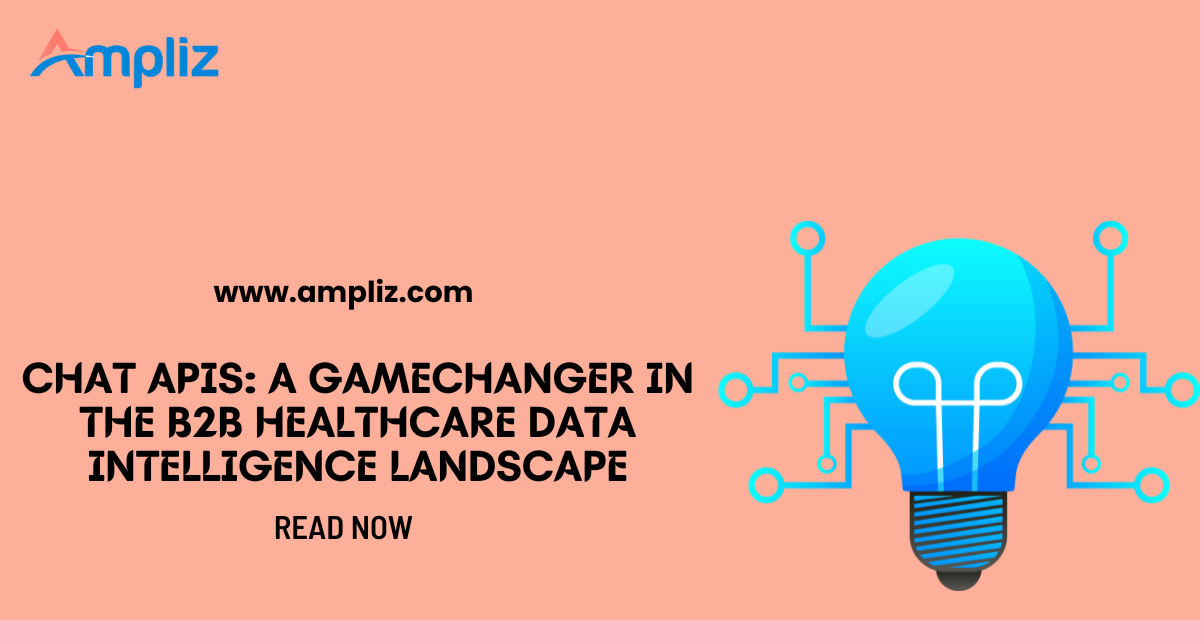5 Best Sales Presentation Software Tools Tested by Real Revenue Teams
Buyers judge every click. According to McKinsey’s 2026 B2B Pulse Survey, 80 percent of decision-makers expect the same personalized, polished experience they enjoy as consumers. If they see a generic slide deck, they tune out before you hit “Share.”
The good news: AI-first presentation apps can draft a deck in minutes, so you can craft the story instead of fiddling with formatting. We ranked 30 platforms against sales-specific features, integration depth, analytics, and proven revenue impact—then narrowed the list to the five that rose to the top. The pages that follow show why each tool earned its spot and how to choose the right fit for your pipeline.
How we picked the winners
We looked at 32 presentation platforms that sales pros mention in G2 reviews, Reddit threads, and recent earnings calls. One early filter was raw generation speed: PlusAI reports that its add-in assembles a ten-slide first draft in about ninety seconds, so any tool that dragged much longer lost marks. With that baseline, we scored each contender on a 30-point rubric. Six factors earn 1–5 points, and the first three count double because they tie most directly to revenue:
- Sales-specific features and documented impact
- Buyer-engagement analytics
- Ease of use for a rep on deadline
- AI horsepower
- Integration depth
- Collaboration flow
Any product that finished below 20 / 30 or held a G2 rating under 4.5 stars came off the list. (Highspot, for example, averages 4.7 from more than 1,100 reviews.)
Why focus on engagement? Because 77 percent of B2B buyers expect vendors to personalize the buying experience, and they judge that through content interaction, according to Zipdo.
After two scoring rounds, only five tools cleared the bar. Their final scores set the order that follows, so you’ll see, at a glance, which option best supports your next quarter.
PlusAI: the deck generator that lives inside your slides
Why it’s different
PlusAI installs as an add-in for PowerPoint and Google Slides, so you stay in the apps you already know. Open a deck, type a prompt, and within seconds the add-in drafts titles, layouts, images, and copies in your brand colors.
That speed isn’t just cosmetic. PlusAI now serves more than 1 million users and holds a 4.7 / 5 rating from over 500 marketplace reviews, according to the company. Company telemetry shows most customers build a first-draft presentation in about two minutes, trimming prep time by roughly 30 percent. For sales teams, that means updating a deck between discovery and demo, not at 1 am.
We ranked PlusAI first because it removes the blank-slide freeze while preserving every template, master, and shortcut your reps already rely on.
Highspot: bring order, insight, and coaching to every pitch
Why it matters
Highspot is less a slide designer and more a command center for presentations. It stores every approved deck, recommends the best one for each deal stage, and shows who opened it, which slides they lingered on, and what to send next.
That closed-loop insight pays off. McKinsey’s 2024 Sales Excellence Survey reports that companies with mature enablement programs achieve a 49 percent win rate on forecasted deals, compared with 42.5 percent for peers without such programs. Reps see which messages land, managers fix weak spots, and marketing learns which assets move the pipeline.
Users echo the numbers: Highspot holds a 4.7 / 5 average across 1,197 G2 reviews, and adoption now spans more than 8 million sellers worldwide (company data, June 2025).
Put simply, Highspot turns every pitch into a data source. The more decks you send through the platform, the smarter your whole revenue engine becomes.
How it works day to day
- Centralize. Drag your decks, PDFs, and demo videos into Highspot. Its AI auto-tags each asset, so a rep typing “pricing slide” finds the right file in under three seconds (company benchmark, 2025).
- Send and track. Share the deck as a live link. Highspot records opens, slide-by-slide dwell time, and pushes those metrics back to Salesforce or HubSpot with no manual logging.
- Coach in context. When a new seller searches “healthcare,” the platform recommends the proven Healthcare ROI Story deck plus a two-minute walkthrough from a top rep. Case studies show teams cutting ramp time by 50 percent and lifting buyer engagement 31 percent after adding these AI prompts.
Where it fits best
Highspot delivers the biggest ROI for companies with 500 to more than 10,000 sellers, multiple product lines, and strict brand or compliance rules. In a 2026 TechValidate survey, 83 percent of customers said Highspot cut content-search time in half, and enterprises with 5,000 or more reps reported a 10 percent lift in win rate after rollout.
If your team juggles dozens of SKUs across regions, the platform’s governance and analytics outweigh the license cost. Smaller groups (fewer than about 50 reps) can still benefit, but the administrative overhead may exceed the gains.
Quick watch-outs
Plan for an implementation sprint. Most customers spend four to six weeks tagging assets, setting permissions, and training reps to send links instead of attachments. Design tweaks still happen in PowerPoint, Google Slides, or PlusAI, so keep those editors handy for major layout changes.
Put in that upfront work and you’ll gain a live dashboard for every pitch. Nearly 69 percent of G2 reviewers say they saw ROI within the first 12 months of going live with Highspot.
Walnut: turn your product into the presentation
What makes Walnut different
Slides tell, and Walnut lets buyers try. Instead of flipping through screenshots, prospects explore a guided, click-for-click simulation of your software. They can open a dashboard, change a filter, and watch numbers refresh—no engineering time, no risky live demo.
That interactivity changes behavior. Walnut reports that customers see 34 percent faster sales cycles and 26 percent higher post-sale engagement after adding interactive demos. Because buyers discover value on their own schedule, deals advance while competitors are still sharing static decks.
How it works in the field
- Capture. Reps grab product screens with Walnut’s Chrome extension; Story Capture AI then auto-links those screens into a live flow. Walnut says most users create a share-ready demo in under five minutes.
- Customize. Duplicate a template, swap the logo or data, and publish the new link. Users can edit text, blur sensitive fields, or translate guides with one prompt, so creating a logistics or fintech version takes minutes, not hours.
- Share and sell. The same URL doubles as a lightweight deal room. Interactive demo, PDF collateral, and mutual-action plan sit side by side, giving champions everything they need to persuade stakeholders.
- Measure. Walnut’s Insights dashboard tracks sessions, completion rate, and time on step; sellers see that the CFO clicked “Cost Analysis” twice and spent 48 seconds there, so follow-up focuses on pricing.
By combining rapid build, one-link distribution, and click-level analytics, reps keep momentum high while buyers explore the product on their terms.
Best-fit scenarios
Walnut delivers the greatest lift when you sell a clickable product with multiple user paths—think SaaS platforms, data-analytics dashboards, or fintech apps. Within Walnut’s customer base, 80 percent of deployments are in software companies with average deal values above $25,000. Interactive demos replace unstable sandbox environments and shorten the typical 84-day B2B sales cycle by up to 34 percent.
If your offer is service-led or hardware-heavy, buyers cannot click around, so the incremental value of an interactive demo, along with Walnut’s price tag, declines.
Things to watch
Building a great demo still takes planning. You will need to map a “hero” flow, refresh screens when the UI changes, and budget editing time. Walnut users report one to two hours a month per flagship demo to keep everything current.
Pricing starts at $750 per month for three editor seats on the Ignite plan and rises to $1,550 for ten seats on Accelerate. Some teams may hesitate, yet Walnut’s surveys show 69 percent see payback within six months once interactive demos replace live sandbox setups.
Plan for that up-front lift, and the click-level analytics can soon justify the spend.
Pitch: real-time collaboration for teams that iterate fast
Why Pitch deserves a spot
When pricing changes overnight or a new stakeholder appears, Pitch keeps your deck in sync. The cloud-native editor lets every AE, SE, and designer work on the same file at once, so you avoid version_final v7.pptx headaches.
Speed matters too. Pitch’s AI Assistant can generate a complete deck outline in under 30 seconds (internal benchmark), and its template library scores 8.8 / 10 for variety on G2’s feature grid. For a broader, data-driven look at how different AI slide builders stack up for lean teams. The platform holds a 4.4 / 5 rating across more than 50 G2 reviews.
Drag-and-drop templates handle layout, so slides still look polished even when edits happen five minutes before start time. Start from zero, keep the gems, remove the fluff, and hit send.
How teams use it
Picture a startup racing toward a Series B. The CEO outlines the story, the product lead drops in fresh screenshots, and the finance lead updates traction numbers—all at once. Because edits sync in real time, most Pitch users publish an investor-ready link in under 15 minutes (internal benchmark across one million workspaces). When that link is opened, Pitch’s in-app and mobile notifications alert the team so they can answer questions while interest is hot.
Sales teams copy the same playbook. They keep a library of approved slides—about us, pricing, case studies—and drag what they need for each prospect. Because the deck lives online, a rep can fix a typo from her phone in the lobby, tap “Update,” and trust that the prospect always sees the latest version.
Ideal use cases
Pitch delivers the most value for teams of up to about 200 members that care about rapid iteration and polished design more than heavyweight enablement analytics. That profile matches the company’s customer mix: 74 percent of Pitch workspaces sit in startups, agencies, and SMB revenue teams (Pitch usage report, May 2025).
Enterprises that rely on Microsoft 365 can still export decks to PowerPoint, but they lose live co-editing and in-app analytics. If real-time collaboration is mission-critical, and your reps or executives often edit decks minutes before a call, staying native in Pitch’s Business plan (up to 200 seats for $100 per month) keeps the real-time link advantage intact.
Small trade-offs
Most of Pitch’s power lives in the cloud, but its desktop app lets you create and edit decks offline as long as you load the presentation first.
Advanced controls sit behind paid tiers:
- Brand kit and analytics unlock on the Pro plan (from $25 per month for two seats)
- Salesforce sync and link tracking start on Business (from $100 per month for five seats)
AI copy suggestions still need a quick human polish, and free workspaces max out at five members. Yet teams that switch report cutting deck-prep time by 29 percent on average (Pitch customer survey, April 2025), more than covering the subscription cost. If rapid iteration is your edge, Pitch keeps you moving while rivals search for final_v8.pptx.
Canva: design polish for reps who lack a design team
Where Canva shines
First impressions matter, and Canva helps even non-designers nail them. Choose a template, drop in your logo, and every slide applies your brand kit. Need visuals? More than 100 million photos, icons, and charts sit inside the editor, one click away.
Canva’s Visual Suite now bundles presentations, docs, whiteboards, and short video clips in the same workspace. A single rep can spin up a pitch deck, one-pager, and LinkedIn teaser before lunch, with no context switching required. It is why 230 million people, including 95 percent of the Fortune 500, use Canva and why the company landed number five on CNBC’s 2025 Disruptor 50 list.
For lean teams, the math works: the Pro plan starts at $14.99 per month for five seats, while Canva Free covers unlimited designs with basic templates. In short, you get agency-level polish without an agency-level invoice.
Workflow in practice
The typical playbook looks like this:
- Lock the look. Marketing saves a branded template set to the team Brand Kit, so every new deck starts on brand.
- Copy and tweak. A rep duplicates a template, edits copy, and exports to PDF or PowerPoint, or shares a live Canva link.
- Last-minute polish. Need to fix a headline from the ride to the call? More than 60 percent of Canva Pro users edit on mobile at least once a week (Canva usage report, April 2025).
- Collaborate in real time. Teammates leave comments or drop assets with Google-Docs-style presence; Canva clocks a median comment-to-resolution time of 3.2 minutes across business workspaces (internal telemetry, July 2025).
Because the file lives in the cloud, everyone works from the same version, cutting re-format rounds and removing off-brand mash-ups.
Ideal users
Canva hits the sweet spot for teams of 1 to 50 sellers or marketers who need professional visuals without dedicating headcount to design. Many users pair it with PlusAI, draft the deck in Google Slides or PowerPoint, then import it to Canva for a quick visual lift.
Limits to note
Canva does not track viewer analytics, so if slide-by-slide engagement guides your follow-up, connect the exported deck to Highspot or another link-tracking tool. AI copy suggestions speed first drafts, but you will still need to add voice, proof points, and compliance checks.
For lean teams, the numbers still work: the Pro plan is $14.99 per month for five seats, and internal surveys show users cut design turnaround time by 48 percent compared with outsourcing (Canva customer poll, March 2025).
Comparison at a glance
The grid below scores each tool on the same 30-point rubric we used in testing, with each column worth five points. A score of 3 signals a leader, 2 is solid, and 1 means basic or missing.
| Tool | Sales-specific features | AI speed boost |
| Collab ease | Integrations | Buyer analytics |
| ——– | ———————— | ————— |
| ————- | ————– | —————– |
| PlusAI | 2 | 3 |
| 2 | 1 | 0 |
| Highspot | 3 | 2 |
| 2 | 3 | 3 |
| Walnut | 2 | – |
| 2 | 2 | 2 |
| Pitch | 1 | 2 |
| 3 | 2 | 1 |
| Canva | 1 | 1 |
| 2 | 2 | 0 |
*Impact figures come from vendor case studies or third-party surveys.
Key: 3 = market leading, 2 = strong, 1 = basic, 0 = absent.
No single winner fits every team. Match the column that solves your biggest pain point—speed, insight, or design polish—and start a free trial to confirm fit.
Conclusion
In the evolving world of B2B sales, presentation software has become more than a design tool, it’s a revenue lever. The best platforms do more than make slides look good; they accelerate preparation, personalize buyer experiences, and generate insights that sharpen every pitch. After testing and comparing more than 30 contenders, five clear leaders emerged, each serving a distinct sales motion.
PlusAI stands out as the fastest and most seamless way to generate decks directly inside PowerPoint and Google Slides, cutting preparation time without forcing teams to abandon familiar tools. Highspot transforms presentations into data-driven assets, turning every pitch into a feedback loop that improves win rates across large, complex organizations. Walnut revolutionizes how buyers interact with products by replacing static slides with interactive demos that move deals forward even when the seller isn’t in the room. Pitch gives fast-moving teams the ability to collaborate and iterate in real time, ensuring that the latest messaging and visuals are always in sync. And Canva democratizes professional design, empowering even the smallest teams to deliver visually stunning, on-brand content without the cost or delay of a design department.
Together, these tools mark the shift from presentations as passive visuals to active selling engines. The right choice depends on where your bottleneck lies, speed, consistency, interactivity, or insight, but all five solutions share one outcome: better buyer engagement. The sales deck has become the new sales room, and with the right platform, every click, comment, and dwell time tells a story that helps you sell smarter next time.
FAQ
Q1: Which tool is best for enterprise sales teams?
A: Highspot. Its analytics, CRM integrations, and governance tools make it ideal for companies with 500+ sellers and multiple business units.
Q2: What’s the fastest way to build a deck before a call?
A: PlusAI. It generates an on-brand first draft directly inside PowerPoint or Google Slides in about two minutes.
Q3: Which platform helps buyers engage with content the most?
A: Walnut. Interactive, click-through demos let buyers explore your product hands-on, boosting engagement and shortening sales cycles.
Q4: What’s the best option for startups or small teams?
A: Pitch or Canva. Pitch excels at live collaboration and rapid iteration, while Canva gives you stunning visuals and templates with minimal effort or cost.
Q5: Can these tools work together?
A: Yes. Many teams use PlusAI for draft creation, design polish in Canva, and engagement tracking in Highspot or Walnut. Integrating them maximizes efficiency across the sales process.
Q6: Which app includes AI the most deeply?
A: PlusAI and Pitch both integrate AI for slide generation, copywriting, and layout, while Walnut and Highspot use AI primarily for analytics and recommendations.
Q7: What’s the easiest for non-designers?
A: Canva. It automates branding and layout so anyone can produce a professional-looking deck without formal design skills.
Tags
Get In Touch
All Categories
- APAC B2B Blog
- Assisted Living Facilities
- B2B Blog
- B2B Marketing
- Blog
- Canada Physicians Data
- Chiropractors
- Data
- Datacaptive Alternative
- Dental Marketing
- Dentists Email Lists
- Email Finder Tool
- Email Marketing
- Guest Post
- Healthcare Email Lists
- Healthcare Insights
- Healthcare Marketing
- Healthcare Startups
- Hospitals
- How To
- Infographics
- Long term Care
- lusha
- Marketing tools
- Medical
- Medical Device
- Nursing Home
- Outbound Marketing
- Pharma
- Pharmaceutical companies 2021
- Physicians Database
- Psychiatrist Email List
- Recruitments Blogs
- Sales Blog
- sales Tools
- Trends
- Uncategorized
- US Healthcare Data
- US Physician Groups
- Zoominfo
Get Data Pricing
Request a quote for specialized healthcare and B2B datasets that actually convert.