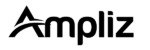Sales teams have to be able to deliver effective presentations in order to close deals and earn revenue. The right presentation software tool can make a big difference in how well your sales team performs.
There are a lot of different presentation software tools on the market, so it can be tough to know which one is right for your team. To help you make the best choice, we’ve put together a list of some of the best presentation software tools for sales teams.
- Pitch
- Google Slides
- Prezi
- PowerPoint
- Haiku Deck
- Keynote
- Slidebean
- Canva
- Adobe Creative Suite
- Powtoon
- Visme
1. Pitch
Pitch allows remote, hybrid and dispersed teams to put together visually appealing and highly-organized pitch decks in just a few minutes. It gives you everything needed to design persuasive, media-rich presentations, using effective templates that incorporate UX best practices, letting sales teams collaborate in real-time or asynchronously.
It’s also a great presentation tool for B2B sales teams because it integrates with programs like Notion, which makes it easier to plan and create presentations around existing projects.
2. Google Slides
Google Slides is a great alternative to PowerPoint if you are looking for something that is a little bit more user-friendly and easy to use. It is also a good option if you are looking for something that is free to use. Google Slides presentations can be easily shared online and Google Slides templates can be edited collaboratively, which makes them ideal for sales teams who need to work together on presentations.
3. Prezi
Prezi is a presentation software tool that is quite different from PowerPoint and Google Slides. It uses a ‘zoom’ function which allows you to create non-linear presentations that can be very engaging for your audience. This makes it a great tool for sales teams who want to make an impact with their presentations.
4. PowerPoint
This might seem almost too obvious to include on the list, but you would be surprised how many people don’t fully exploit PowerPoint for sales purposes or use it the wrong way. There is so much that can be done with this program, and it is very much worth training your sales teams on how to use it properly with free PowerPoint templates available. PowerPoint presentations can be used for a wide range of purposes, from pitching products to clients to presenting company results internally.
5. Haiku Deck
Haiku Deck is another presentation software tool that is quite different from the others on this list. It is specifically designed to create beautiful visual presentations that are easy to put together. This makes it a good option for sales teams who want to create presentations that are more aesthetically pleasing.
One thing that Haiku Deck is particularly good at doing is creating ‘infographics’ – visual representations of data or information. This can be very useful for sales teams who want to present data in an easy-to-understand way.
6. Keynote
Keynote is a presentation software tool that is very similar to PowerPoint but it is specifically designed for use on Apple devices such as the iPad and iPhone. Keynote presentations can be easily shared across devices and they look great on mobile screens. This makes them ideal for sales teams who need to present on the go.
A lot of companies will use Keynote to do things like:
- -Create product demonstrations
- -Showcase customer testimonials
- -Put together sales reports
Read Also: B2B Sales Funnel Template
7. Slidebean
Slidebean is a presentation software tool that is designed to make it easy to create professional-looking presentations. It has a wide range of templates that sales teams can use to create their presentations, which makes it very quick and easy to put together a presentation that looks great.
Slidebean is great for sales teams who want to create presentations that are:
– Eye-catching
– Well-designed
– Professional looking
8. Canva
Canva is one of those tools that sales teams must know how to use. It is one of, if not the best visual design tool out there. Canva can be used to create all sorts of visuals, including:
– Presentation slides
– Images
– Logos
– Social media posts
Almost any kind of visual element that you need for a presentation can be created with Canva, which makes it an essential tool for sales teams. Best of all, it’s very user-friendly and super intuitive to use. You don’t need any crazy graphic design skills or education in order to put together great-looking visuals with Canva.
9. Adobe Creative Suite
If you want to get really creative with your visuals, then you need to be using Adobe Creative Suite. This is a collection of tools that includes everything from Photoshop to After Effects and Premier Pro. Basically, if you can think of it, there’s an Adobe tool that can help you create it.
Adobe Creative Suite is used by professional graphic designers, video editors, and other creative professionals. But, it can also be used to create amazing visuals for presentations. Sales teams who want to really stand out with their presentation visuals need to be using Adobe Creative Suite.
10. Powtoon
Powtoon is a presentation software tool that allows you to create animated presentations. This can be a great way to make your presentations more engaging and fun for your audience. Sales teams who are looking to add some extra pizzazz to their presentations should check out Powtoon.
Some potential uses of Powtoon for sales teams include :
– Creating animated product demonstrations
– Showcasing customer testimonials
– Putting together sales reports
Read Also: Sales Follow up Email Template
11. Visme
Visme’s all-in-one content creation platform allows you to create interactive, engaging and effective presentations without requiring coding or a designer. Collaboratively work on presentations simultaneously, import data from your favorite apps like Salesforce, Google Excel or Hubspot, or add comments directly on elements to provide faster feedback and edit.
Access a library of customizable presentation templates for B2B or B2C focus goals. Upload your design elements or choose from our thousands of videos, images, icons, data visualization charts and more. Plus, tap into sharing options that allow you to embed your presentation on a website, share via link, download as a png, pdf, mp4, and more.
Conclusion
There you have it – the 10 best presentation software tools for sales teams. If you want to create presentations that are professional, eye-catching, and easy to put together, then you need to be using one of these tools. You don’t need to be a professional designer or have any fancy education in order to create amazing visuals for your presentations. Just pick one of these tools and start experimenting. The sky’s the limit.