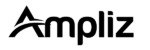Running a business isn’t just about hiring the right people or having a great idea. It’s also about keeping your assets, machines, vehicles, IT equipment, and office setups organized and running smoothly. If you’ve ever faced a surprise breakdown or misplaced equipment, you know how costly it can be. That’s where enterprise asset management software comes in. It’s basically a smart system that helps you keep track of everything without the stress.
With so many options, picking the right one can be confusing and overwhelming. Think of enterprise asset management software as a digital assistant. That’s why we will deep dive into some of the top tools, comparing features, usability, and value. By the end, you’ll have a clear idea of which software best fits your business.
Why EAM Software is a Game-Changer
Think of enterprise asset management software comparison as your digital helper for assets. It does more than just list what you own. It helps you:
- Know where each asset is and its condition
- Schedule maintenance before something breaks
- Keep costs under control
- Make smarter decisions about upgrades and replacements
Simply put, it keeps operations running without unending manual checks, saving plenty of time and headaches. Over time, the right software can even highlight patterns, like which assets break down and need frequent repairs. Thus, it helps planning purchases become more strategic.
What to Look For When Comparing Software
When doing an enterprise asset management software comparison, fancy features can easily distract you. But here’s what really matters:
1. Easy Asset Tracking
You should be able to see all your assets in one place, where they are, who’s using them, and when they were last maintained. The simpler the tracking, the less likely something will get lost or overlooked.
2. Smart Maintenance Management
A good system won’t just record past repairs. It will remind you when something needs servicing, and some even predict when equipment might fail. That way, you avoid expensive surprises and reduce downtime.
3. User-Friendly Interface
No one wants a complicated system. The software should be easy for your team to use, even for those who aren’t tech-savvy. Mobile access is a big plus, especially if your assets are spread across different locations.
4. Integration with Other Tools
Your EAM software should work with your other systems, like accounting or inventory management. Seamless integration means less manual work and fewer mistakes.
5. Insights and Reporting
The best tools don’t just store data; they help you make sense of it. Dashboards and reports can show you which assets are underperforming, which ones cost the most to maintain, and where you can save. It turns raw numbers into smart business decisions.
Popular Options in the Market
Here’s a quick look at some EAM software that businesses love:
- Software A: Super simple interface, works on mobile, great for field teams.
- Software B: Excellent predictive maintenance features, ideal for heavy machinery.
- Software C: Strong integration and support, perfect for medium to large businesses.
Each has its strengths, and your choice depends on what matters most to your business. Some businesses even combine features from different tools, depending on departments or locations.
Implementation and Support Matter
Even the best software can fail if it’s hard to set up. Check if the vendor provides training and support. Smooth implementation makes it easier for your team to adopt the system quickly without frustration. A vendor that offers hands-on guidance, setup assistance, and quick troubleshooting can save you days or even weeks of trial and error. Good support ensures your team feels confident using the system from day one.
Cloud vs On-Premise
Cloud-based software is becoming popular because it allows access from anywhere and reduces the need for IT infrastructure. If your business operates in multiple locations or has remote teams, cloud solutions can be a big advantage. Most cloud systems often come with automatic backups and security updates, so your data stays safe without extra effort. This flexibility makes it easier to scale your operations without worrying about physical servers or complex installations.
Think About the Future
Choose software that can grow with you. Your asset management needs will change over time. Look for a solution that can handle more assets, new locations, or different types of equipment without a major upgrade. Also, check how often the vendor updates the software; regular updates keep it relevant and secure.
Wrapping It Up
Choosing the right enterprise asset management software isn’t about picking the flashiest tool. It’s about finding one that fits your workflow, keeps your assets in top shape, saves money, and grows with your business. Focus on tracking, maintenance, ease of use, integration, insights, support, and scalability.
A little research upfront can save a lot of stress later. The right software won’t just manage your assets; it will make your business run smoother, smarter, and more efficiently. And that’s exactly what every business owner wants.