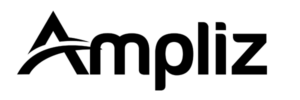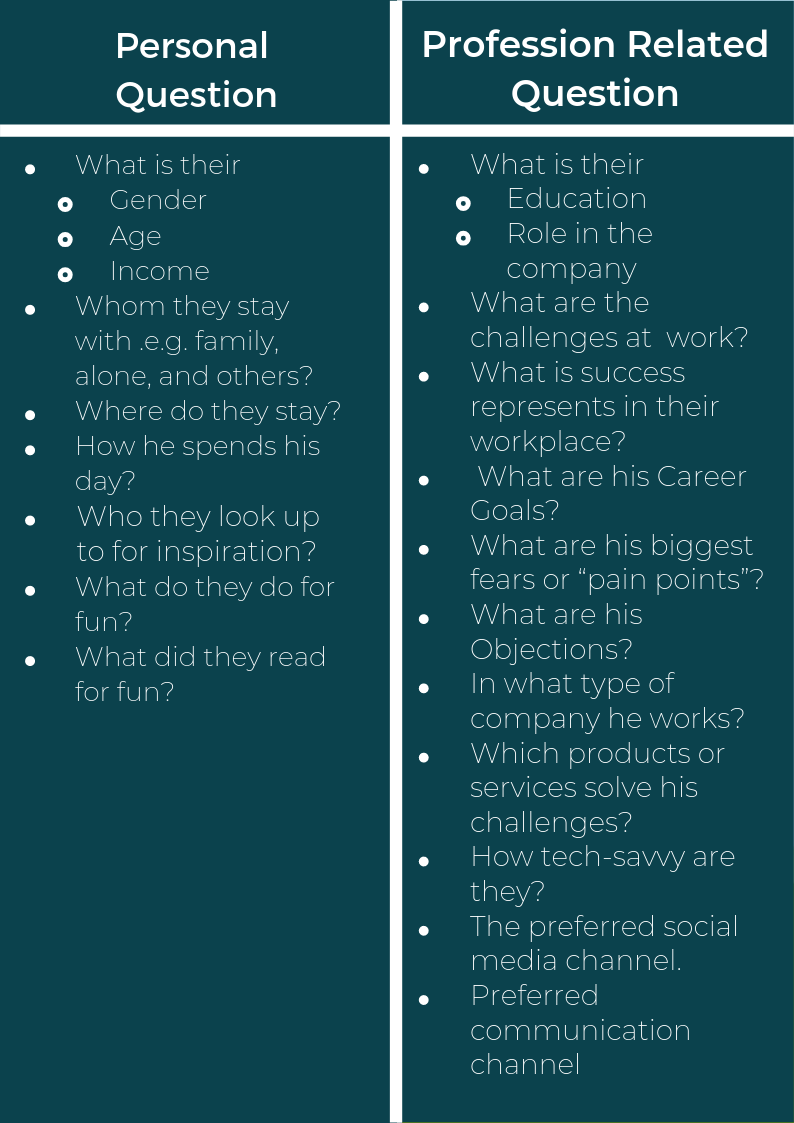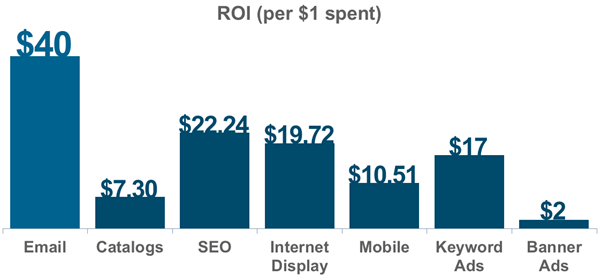Hospital Directory Workflow: Export & Share PDFs

Hospital Directory Workflow: Export & Share PDFs
If you sell into healthcare, you already know a hospital directory isn’t just a nice-to-have—it’s your roadmap. The problem is that the “map” often lives in a dozen tabs and never looks the same twice. One rep wants facilities by service line, another needs a regional slice, and your manager is asking for an executive summary by IDN before lunch. The fix isn’t more spreadsheets; it’s a simple hospital directory workflow that lets you export clean data, package it once, and ship polished PDFs to whoever needs them.
What your directory should capture (and what to skip)
A usable directory balances completeness with speed. You need the facility name, address, phone, core service lines, and the basics of system ownership. If your team sells into specific departments—imaging, oncology, cardiology—add an anchor attribute for each so a rep can see at a glance where to start. It’s tempting to load every field you can find, but that only slows down maintenance. Keep the essentials, and link out to deeper profiles when someone needs the weeds.
As a sanity check on scope, it helps to calibrate against a national snapshot so you know the scale you’re operating in. The American Hospital Association’s Fast Facts overview is a reliable yardstick for facility counts and beds across the U.S., which keeps planning conversations grounded.
Start with a clean export from a stable source
The whole workflow hinges on a trustworthy export. If your master lives in sticky notes and one-off sheets, you’ll be chasing ghosts. Point your pipeline to a canonical source, then standardize names (decide once on “St.” vs “Saint”), normalize phone number formats, and stamp each row with a “last verified” date. That one column makes quarterly refreshes painless.
If you don’t want to start from scratch, lean on the data you already have access to. For facility-level facts you can enrich, the Hospital Email Database on Ampliz acts as a practical starting point you can export and shape as needed. When you need a system view, the List of IDNs in the US helps you connect the dots between campuses and ownership so your directory tells the real story, not just the mailing address. And for territory planning in dense markets, a city snapshot like Hospitals in New York City is handy context before you carve regional packs.
Hospital directory workflow: export to one source of truth
Think in passes, not heroics. First pass: export the current state and resolve duplicates. Second pass: tag each hospital with the attributes that actually drive your sales motion—service lines, IDN, EHR, or any “must-know” that saves a rep from calling the wrong building. Third pass: sanity-check obvious gaps and mark rows that need verification, but don’t stall the whole project waiting on perfection. A workable directory today is more valuable than an immaculate one next quarter.
You’ll know you’re on track when every facility has a consistent name, a phone number that works, and a small set of tags that let you filter quickly.
Turn the export into shareable territory packs
Here’s where the pieces click. Once the export is clean, you create a master packet—an executive one-pager for each IDN, followed by a compact appendix for the facilities your reps actually touch. From that single packet, you can merge and split PDFs to hand Sales exactly what they need per region, product, or rep without rebuilding the document every week. The workflow is simple: export → generate master → carve rep-specific cuts from the same source of truth. Operations keeps one template; Sales gets tailored packets in minutes.
If the team prefers to share digitally rather than by email, you can still use the same packet. Publish the master, then create rep-specific versions from it so links stay short and the version history stays clean.
A quick note on data handling and patient privacy
Most hospital directory data you’ll use is public—addresses, switchboards, service lines. Still, it pays to keep the guardrails in mind, especially if your pack ever brushes up against PHI, patient stories, or referral data. The HIPAA Privacy Rule is the baseline reference on what counts as protected health information and how it must be handled; it’s not a thriller, but it’s worth a skim so you don’t create headaches for your team. A boring, compliant process is a feature, not a bug.
Two quick examples that show the workflow in the wild
Picture a med-device team selling imaging. Their master export tags each facility by MR/CT availability, EHR, and IDN. The master packet includes a one-pager per system, then a facility appendix with addresses and phone numbers. For the Eastern region, operations cuts a 12-page PDF with just the IDNs and hospitals in play, plus a two-page contact slice. A rep asks for an ortho-only view for next week’s road trip; ops doesn’t re-export anything—they simply merge and split PDFs from the master and ship a tidy, five-page cut.
Now flip to a B2B services firm that sells revenue cycle support. Their attributes are different—bed size bands, teaching status, and whether scheduling is centralized. The packet’s structure is identical, which means training and updates scale. A leadership change triggers an update to one system one-pager; operations regenerates the master and recuts every rep packet in under half an hour.
Keep it fresh without burning a sprint
Directories rot when they rely on memory. Make refreshes routine. A quarterly sweep will catch most changes; for your top ten IDNs or fastest-moving regions, add a monthly review. The “last verified” date you stamped earlier lets you sort by staleness and tackle the worst rows first. When a merger closes or a service line moves, update the master packet once and regenerate the cuts. If you need to ground planning or set expectations, point to national context like AHA Fast Facts so nobody is surprised by the scale of the work in a given region.
Common potholes—and the easy detours
The biggest pothole is overstuffing. A 60-page packet doesn’t travel well. Keep the one-pager tight and push details into a compact appendix. Another is inventing your own naming conventions on the fly; decide once, document it, and stick with it so searches don’t miss obvious matches. The third is letting “just email me the sheet” creep back in. Hold the line: one master, then controlled cuts. It saves your team more time than you think.
How this helps beyond Sales
A solid hospital directory workflow pays off across the house. Marketing can align campaigns to the same IDN map instead of inventing new regions. Customer success can look up the same facility facts when a ticket lands. Leadership gets consistent roll-ups, not three different counts for the same metro. And when your analyst asks for a quarterly snapshot, you’re not rebuilding anything—you’re exporting the very data your reps already trust.
Bringing it home
A hospital directory becomes useful the moment it stops being “a spreadsheet” and starts being a workflow. Export from a stable source, tag what actually drives conversations, and package the result once. From there, you can merge and split PDFs to deliver clean, rep-specific packets with almost no extra work. Use your internal references—the Ampliz Hospital Email Database, the List of IDNs in the US, and city-level snapshots like Hospitals in New York City—to stay oriented, and keep updates boring and regular. Do that, and your hospital directory workflow turns from a weekly chore into a quiet advantage.
Tags
Get In Touch
All Categories
- APAC B2B Blog
- Assisted Living Facilities
- B2B Blog
- B2B Marketing
- Blog
- Canada Physicians Data
- Chiropractors
- Data
- Datacaptive Alternative
- Dental Marketing
- Dentists Email Lists
- Email Finder Tool
- Email Marketing
- Guest Post
- Healthcare Email Lists
- Healthcare Insights
- Healthcare Marketing
- Healthcare Startups
- Hospitals
- How To
- Infographics
- Long term Care
- lusha
- Marketing tools
- Medical
- Medical Device
- Nursing Home
- Outbound Marketing
- Pharma
- Pharmaceutical companies 2021
- Physicians Database
- Psychiatrist Email List
- Recruitments Blogs
- Sales Blog
- sales Tools
- Trends
- Uncategorized
- US Healthcare Data
- US Physician Groups
- Zoominfo
Get Data Pricing
Request a quote for specialized healthcare and B2B datasets that actually convert.