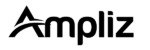Table of Contents
Are you tired of spending hours Tired of find someone’s email address of the person you are looking to contact?
Email address is the important direct contact information of your prospects that they share on the internet but not with everyone. Most of the time this information is hidden, and changes too if they change their employer or get promoted to another department.
Amidst so many social media platforms, email is still the most preferred mode of communication among professionals.
This has made email one of the most popular and cheap outreach channels for marketers, salespersons, and hiring managers.
In the case of social media, you can find the person just by typing his/her name in the search bar, but this is not the case with emails.
Finding someone’s accurate, and updated email address demands real effort.
And that’s why we have come up with 15 methods by which you can safely get the email address of the person you are trying to reach out to.
You will learn how to combine manual email search with email finders and get anybody’s email in the world.
Importance of find Someone’s email address
Email is yet to come up with a single tick or double tick feature, so we need to be double-sure of the accuracy of the email address.
The first and foremost requirement for getting a response from the person you are mailing is the right email address. To enhance the efficiency of your email campaigns, consider using a bulk email sender guide, which provides valuable insights and best practices for reaching your target audience effectively.
The email address of the professionals is bound to change, as, either they move from one organization to another or they get promoted to a different department.
And that’s why you must check the accuracy of the email address.
Now let’s quickly see how to find someone’s email address.
How To Find Someone’s Email Address For Free – 15 Easy Ways
1. Use an Email Lookup Tool
2. Name queries with personal modifiers
3. Business networking search queries
4. People search sites
5. Use Linkedin
6. Export your LinkedIn Connections
7. Use Twitter
8. Subscribe to Your Prospects Email List
9. Ask via a Generic Email Address or Contact Form
10. Check Out the Contact & About Us Pages
11. Skim through Author Pages
12. Do a WHOIS Lookup
13. Use Google & other Search Operators
14. Use Facebook
15. Make an Educated Guess
1. Use an Email Lookup Tool
Email searching tools are data scrapers that parse web pages according to specified search criteria:
- Domain
- Specific URL
- Prospect names
- Company names, etc.
Email finders function differently: while some require you to install a plugin or an App, others have an in-browser interface – at your service.
You can find free online email parsers, but they may not include email verification by default or an option to collect hundreds of email addresses at once.
“These emails can be used for different purposes: creating an online community, marketing promotions, etc.”
Complete email lookup tools, in turn, offer varying search settings and can perform dozens of hunts simultaneously.
You can start with:
a) Ampliz
With Ampliz you can easily find B2B contact details of key decision-makers when you visit their website.
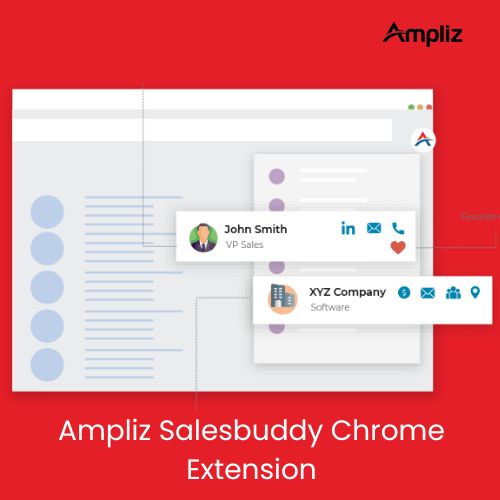
Apart from extracting information about your sales prospects (email, contact number & LinkedIn profile), you can also check out company information, e.g. revenue, employee strength, and much more.
Ampliz offers vast email databases, in particular, Healthcare Intelligence and APAC Intelligence lists.
You can also install a free Sales Buddy extension for Chrome and use it to extract the contact details of your sales prospects – right from their websites.
Their database contains a wide variety of prospects catering to every B2B.
With Ampliz, have access to 400M+ contacts, email addresses, and other information filtered in 25+ attributes.
b) Snov.io
This is an email searching and verification tool.
All you need to do is to upload a list of target websites or names, and the program will scour through the Internet, scrap email addresses, and launch instant validation.
Thus, neither misspelled, temporary, or catch-all contact will slip into the database.
Use Snov.io to automate outreach – set up drip campaigns and track their performance.
c) Hunter.io
Hunter.io is another platform that helps you find a person’s email addresses for a huge number of contacts and databases.
Here you can search against domains – upload the list, and the program will scrape all public email addresses available on them.
Or you can search for a writer’s email via the “Author Finder” option.
d) Voila Norbert
You can perform an in-browser search or integrate the program with third-party software through API.
Voila Norbert will serve well for B2B outreach: it includes an email database and enriches scraped contacts with names, positions, and links to social profiles.
2. Name queries with personal modifiers
Googling the email address with just the name won’t give you an accurate result unless the name of the person is very unique.
And that’s why for very accurate and quick results try with some personal modifiers.
For example, you can search with
[name]+” home town”
[name]+” company they work for”
This method too has a very limited scope of yielding the accurate result.
For more accurate results, you have to search through corporates.
3. Business networking Search Queries
A company email network is the best way to look up the email addresses of the person.
And for this, you can best leverage ZoomInfo and LinkedIn.
You can either search on their internal search engine, or you can google as
[name]+Linkedin
[name]+ZoomInfo
4. People search sites
Other resources that help you find a persons’ email addresses are: 123people search, Intelius, and people smart.
These sites allow you to find across multiple countries for personal contact information.
You can include these sites in your research part, but you can’t solely depend upon these, as it’s difficult to find up-to-date and reliable information on these sites.
5. Use Linkedin
As the craze for LinkedIn is increasing, it is the best time for you to learn how to find someone’s email address on LinkedIn.
Create a professional LinkedIn account, and start finding your choice of prospects by filtering out from the Search filters.
With millions of users on LinkedIn in 2023, you can get access to all relevant and ideal prospects.
Finding targets on Linkedin with their name, location, position, etc., makes it useful for B2B businesses to learn about ideal consumers.
6. Export your LinkedIn Connections
To get tables with emails, all you need to do is to allow LinkedIn to make a copy of your data in the profile’s settings.
Pay attention to that, you will only be able to get contacts for people who have allowed other users to download their information.
7. Use Twitter
Twitter is the best network, making it good for hunting emails if you know prospect names or places of employment.
Create a Twitter account and navigate to search.
Find targets’ profiles and check out their bio for email address availability.
Skim through old Tweets and look for mentions of the corporate website, blog, etc.
Twitter is also helpful to extend existing databases because of its suggestion algorithm.
If you upload a list of contacts to the network, you’ll see prospects’ profiles in recommendations to connect.
8. Subscribe to Your Prospects Email List
Nearly all companies use lead magnets, so you can subscribe to receive their newsletters or special offers.
Sooner or later, you will come across the lead emails in the “Incoming” and can add these to your database.
If you doubt its validity, for example, the email looks like “[email protected]”, it’s better to perform value judgment before reaching out. Get your email list by filling form below.
.
9. Ask via a Generic Email Address or Contact Form
Unlike role-based emails, generic accounts or the Inbox for on-site contact forms can be used by various employees or departments.
If you can’t find a role-based contact, ask for it via a generic email or on-site form.
This might be a long way because tons of spam hit generic Inboxes daily but why not try?
10. Check Out Contact & About Us Pages
One who manages the website does want to be noticed and receive partnership or advertising requests.
There’s at least one email address on either the “About us” or “Contact us” pages.
You can start with a “Ctrl+F” and look up the “@” symbol on the page. If this initial attempt didn’t bring the result, try to also search for:
- gmail.com
- [at]
- [dot]
- {domain name}.com.
Some webmasters choose to show their email addresses as an image and not text.
So, run your eyes across the web page – not to miss the thing.
11. Skim through Author Pages
Navigate to the “Blog” or “News” sections, browse articles, and look for information about the author. Click on the author page and check out “Bio”.
This chapter usually contains links to LinkedIn, Facebook, or Medium profiles.
You can get access to their emails or other contact information that allows you to acquire and update your prospect data.
Sometimes individuals will also include their email address within digital media such as online brochures or ebooks; do you research accordingly.
12. Do a WHOIS Lookup
WHOIS is a query and a response protocol to extract information about website owners, in particular:
- registrant organization
- name servers
- IP address
- tech contact, etc.
If you have no idea to whom the website belongs to, you can start with WHOIS.
Of course, there’s little to no chance that the tool will show you some human-related email, e.g. “[email protected]”.
But you can, at least, find the organization’s name and then continue searching on Google.
13. Use Google & other Search Operators
You can try the following RegEx:
- {company name} + contact → to quickly find the “Contact” page
- {domain name} intext:”@gmail.com” → to find all pages of a particular domain where the piece of hunted information is mentioned in the text; also, try “@{domain name}.com”, “write us”, “book a meeting”, etc.
If you want to extract contacts from your Inbox, try Gmail search operators:
- from:{domain name} → to see all senders from a particular company who’ve contacted you once
- from:{name} after {mm/dd/yyyy} → to see emails received after a certain date
- has: attachment → to find emails with attachments.
14. Use Facebook
Facebook has 2.8 billion monthly users, so chances to find lead contacts here are very high.
It is the sea of information about prospects that you want to target.
There are several ways you can perform a search on Facebook:
1. Manually
Log in to your account and navigate to the search bar. Select the “People” tab, enter the lead name or company, and browse profiles.
To narrow the search, turn on filters. These may include city, school, university, job, mutual friends, or – all at once.
2. By running lead gen campaigns
Facebook is the perfect network to find leads because it is a tool for that – an “Instant Form”.
This is a short questionnaire that asks people to enter their name and email in exchange for some value offered, e.g.: promo code, downloadable handbook, video tutorial, or other incentives.
You can narrow down targeting with ads settings. For example, you can specify age, interests, gender, and other parameters.
This will allow to distinguish advertising and adjust it to diverse goals:
- building awareness among potential customers
- retargeting or nurturing existing subscribers
- spreading branded materials, such as brochures or white papers
- learning consumers’ interest and finding ideas for AB tests, creatives’ design, and so on.
3. By reaching out to lookalike audiences
This is a great option to fill in your outreach base with people, who will most likely behave the same way as your existing leads (source audience).
You can get a number of lookalike audiences – up to 500 from one source audience – and target them with either general or customized content.
15. Make an Educated Guess
If none of the above has worked, rely on fantasy and luckiness.
Guessing may show good results, especially on scales.
Create several combinations you’ll use in Excel or Google Spreadsheets, e.g.:
Then use the formula string (starts with “=”) to generate emails from prospects’ names. You may need the following tips:
- if you need to merge to two or more cells’ values, use the “&” symbol
- use “=TRIM” to remove blank spaces in cells’ values
- use “=LOWER” – to replace capital letters with small
- to spread the cell’s values into several columns, navigate to “Data”, choose the “Spread to columns” option and a delimiter.
You can generate thousands of email addresses this way, but half or more will be invalid.
So to protect your sending domain from bans, it’s better to:
- lookup users’ profiles upon generated emails; if none was found on Twitter, Facebook, or LinkedIn – exclude the corresponding email from the list
- perform outreach from several email accounts and IP addresses
- use email automation tools and monitor the number of delivery errors.
You can combine several email address search methods to always keep your contact list full.
And it’s essential to use these methods responsibly, in particular, to perform opt-in email verifications, clean up databases, and choose the correct mailing frequency.
Conclusion
To conclude, finding someone’s email address in 2024 can be a daunting task.
However, by following the steps outlined in this article and utilizing the latest tools available, you should be able to locate any email address with relative ease.
Remember to use caution when using these methods as they could put your privacy at risk if used improperly.
With that being said, we hope this guide has been helpful and good luck with your search!
Frequently Asked Questions On Finding Email Address
How can I find someone else’s email address?
How to find someone’s email address:
1. Use an Email Lookup Tool
2. Name queries with personal modifiers
3. Business networking search queries
4. People search sites
5. Use Linkedin
6. Export your LinkedIn Connections
7. Use Twitter
8. Subscribe to Your Prospects Email List
9. Ask via a Generic Email Address or Contact Form
10. Check Out the Contact & About Us Pages
11. Skim through Author Pages
12. Do a WHOIS Lookup
13. Use Google & other Search Operators
14. Use Facebook
15. Make an Educated Guess
How do you find a persons email address?
Finding a person’s email address can be challenging, but there are several effective methods you can use.
Here are some ways to find persons email address:
1. Check their website: Start with the person’s website or blog if they have one. Look for a contact page where they might have listed their email address.
2. Google search: You can also try searching for the person online using Google and other search engines. Try typing in their name along with keywords like “email” or “contact.”
3. Social media: If the person is active on social media platforms such as LinkedIn, Twitter, or Facebook, check their profile information for an email address.
4. Email lookup tools: There are many online tools available that allow you to search for people by name and location to find their emails quickly.
5. Ask friends or colleagues: If you know someone who knows the person whose email you’re looking for, ask them if they have it or know how to get it.
6. Cold emailing: This method involves guessing what the individuals’ email could be based on company naming conventions typically used in corporate settings
Overall, finding someone’s email requires patience and persistence; however, utilizing these tips should help make your search more manageable!