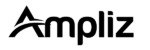You might have heard about remote monitoring and management, but if you’ve only got a surface understanding, it’s definitely a topic worth exploring in detail.
To send you off in the right direction, here’s an introduction to what it means, what it involves, and how to choose whether or not to adopt it.
Exploring the Basics of Remote Monitoring and Management
Remote monitoring and management (RMM) is a modern approach to maintaining, troubleshooting, and securing your company’s IT infrastructure from a remote location.
Through automation tools, software installations, updates and various support services can be managed efficiently without on-site personnel intervention. By leveraging these cutting-edge technologies, businesses can significantly improve their overall cybersecurity posture while optimizing costs associated with in-house IT teams.
Essential Benefits of Remote Monitoring for Your IT Infrastructure
There are various advantages associated with RMM worth shouting about, so here are just a few to keep in mind:
- Cost-Efficient: Outsourcing your IT management to an RMM service provider can significantly reduce costs associated with hiring and training in-house technical staff, as well as equipment and maintenance expenses.
- Proactive Approach: You can stay on top of clients’ IT with RMM by implementing early detection strategies that identify potential system vulnerabilities, allowing you to address issues before they become critical.
- Scalability: RMM solutions are designed to adapt and grow with your company’s changing needs; easily add or remove devices from the monitored ecosystem without compromising security or performance. If you decide to remove certain software, it’s essential to know how to uninstall it properly to maintain system integrity.
- 24/7 Support: Expert help is available around the clock, providing real-time assistance to tackle unexpected incidents promptly while minimizing downtime.
- Enhanced Security: Comprehensive monitoring includes regular software updates, security patches implementation, firewalls configuration and anti-malware systems management for a robust defense against cyber threats.
- Increased Productivity: Automated tasks allow your in-house team to focus on core business objectives rather than constantly addressing mundane infrastructure problems. Centralized control also grants improved insight into asset utilization and supports data-driven decision-making processes.
Key Features to Look for in a Remote Management Solution
If you’re in the market for an RMM platform, you need to know how to pick between the available options. Appealing features include:
- Centralized Dashboard: A user-friendly interface that displays the health and performance of all monitored devices, offering easy access to essential information and quick troubleshooting.
- Automated Alerts: Timely notifications sent via email or text message when potential problems are detected, enabling prompt intervention before an issue escalates.
- Customizable Reporting: Comprehensive reports tailored to your needs, providing valuable insights into IT infrastructure usage trends, resource allocation efficiency, and security metrics.
- Patch Management: Automating the process of deploying software updates promptly and consistently across all managed devices for optimal system protection against vulnerabilities.
- Secure Data Storage & Backup Services: Ensuring critical data is securely maintained with automatic off-site and serverless storage options, such as DynamoDB backup, to minimize risks associated with data loss or corruption due to hardware failures or cyberattacks.
- Asset Tracking & Inventory Management: Gain visibility on device lifecycles as well as insightful analytics regarding asset utilization patterns that support better decision-making regarding procurement and disposal policies.
- Endpoint Protection & Authentication Systems Integration: Seamless compatibility with diverse security tools such as antivirus software, firewalls configuration services or Two-Factor Authentication (2FA) methods for enhanced network defense.
Deciding if Remote Monitoring is the Perfect Fit for Your Company’s Growth Strategy
RMM is not necessarily going to be a good solution for every company, so here’s what you need to do to determine this:
- Assess Your Current IT Infrastructure: Analyze your company’s existing IT management system, identify gaps in performance or security, and determine if an RMM solution would address those shortcomings effectively.
- Calculate ROI and Budget Considerations: Conduct a cost-benefit analysis comparing the investment in remote monitoring services against potential savings from reduced downtime, enhanced productivity, and streamlined operations.
- Evaluate Internal Skill Sets & Resources: Understand how integrating RMM solutions might affect your internal staff roles; ensure open communication channels within the team to prevent unnecessary role overlaps or talent underutilization.
- Review Vendor Options & Reputation: Thoroughly research various service providers’ offerings, track records, and customer testimonials before selecting a provider that best suits your organization’s needs.
- Develop a Strategic Implementation Plan: Work closely with chosen RMM suppliers to customize deployment timelines, transitioning current systems seamlessly while minimizing disruptions during implementation processes.
- Monitor Performance & Adjust as Needed: Regularly evaluate effectiveness of implemented remote monitoring strategies by analyzing key performance metrics, and make adjustments accordingly.
Wrapping Up
This should give you enough to go on to decide if the time’s right to embrace RMM tools and best practices. The rest is up to you!